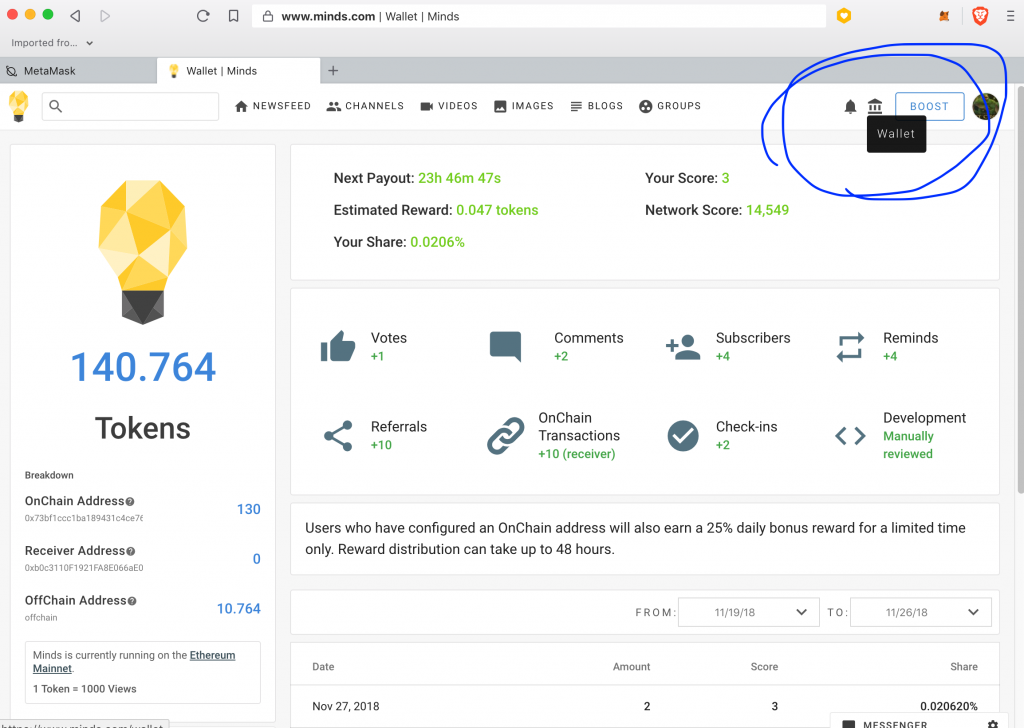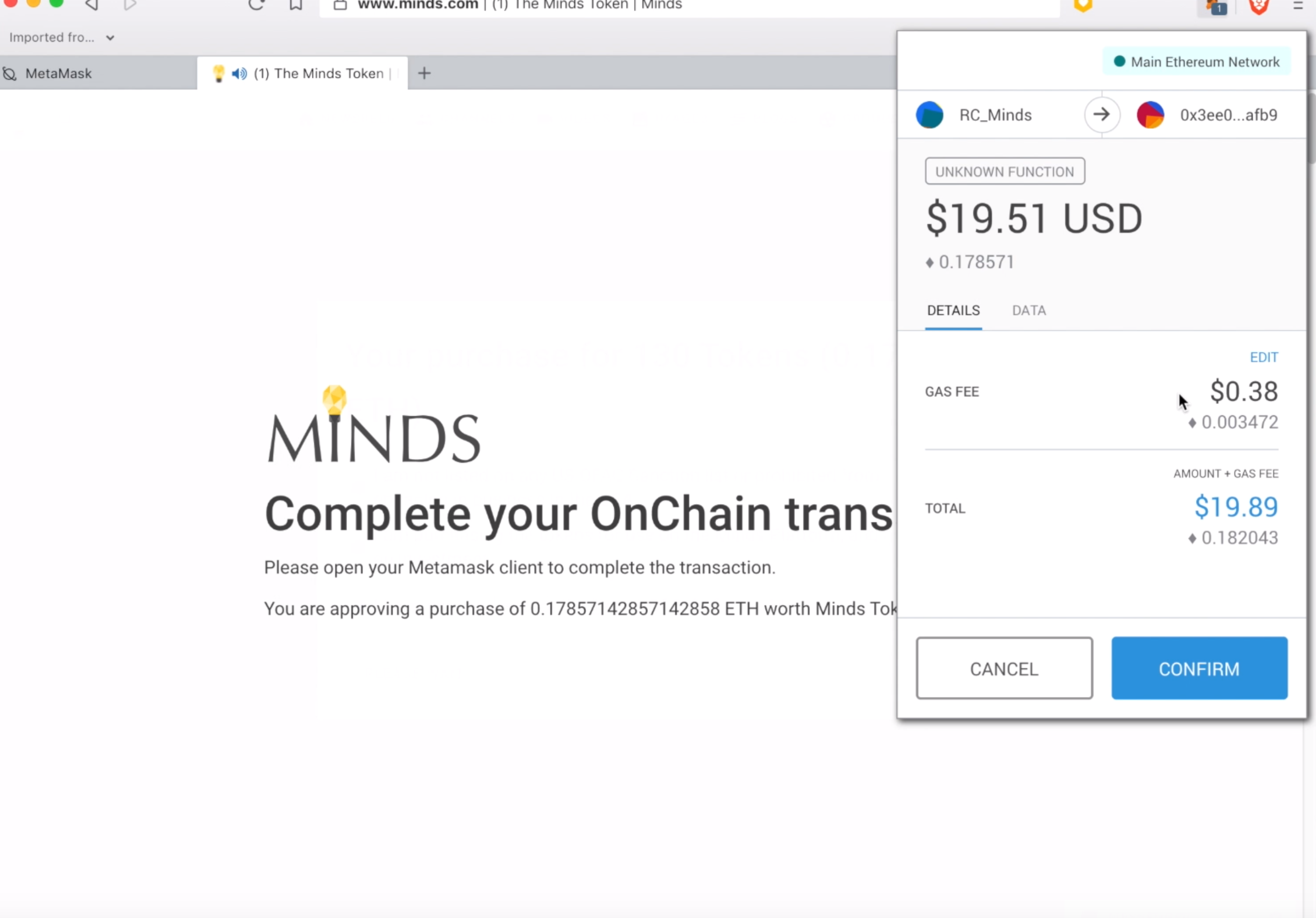This brief summary and video shows the process of buying Minds Tokens.
Step One: Get Brave Browser
The process of trading ETH to Minds Tokens is Way Easer with the MetaMask wallet. I found that MetaMask works better on the Brave browser https://brave.com/download/
Step Two: Install MetaMask
1000% easier to use the MetaMask wallet, even if you only use for Minds Tokens. Your private key appears exposed to Minds, and the “system” of buying tokens works so much easer. I suggest making a wallet just for the token.
How to setup your wallet with MetaMask
https://www.minds.com/blog/view/871783126122799104
Step Three: Send ETH To MetaMask Wallet
First you need some ETH. That is out of scope of this quick summery. If you don’t have ETH Coinbase is the easiest to to buy ETH with a credit card/bank account https://www.coinbase.com
If you are totally new to Crypto and would like to “get in” and buy some Bitcoin, start here. EVERYONE tends to start with Coinbase. Checkout the below video from Crypto Love if you are new getting into Crypto.
Radiant Creators Interview With Crypto Love
https://radiantcreators.com/2018/06/23/interview-with-crypto-love-life-as-an-imperfect-perfection/
How to Buy Bitcoin in 2018 – The Safe and Easy Way!
MetaMack ETH Wallet After ETH Received
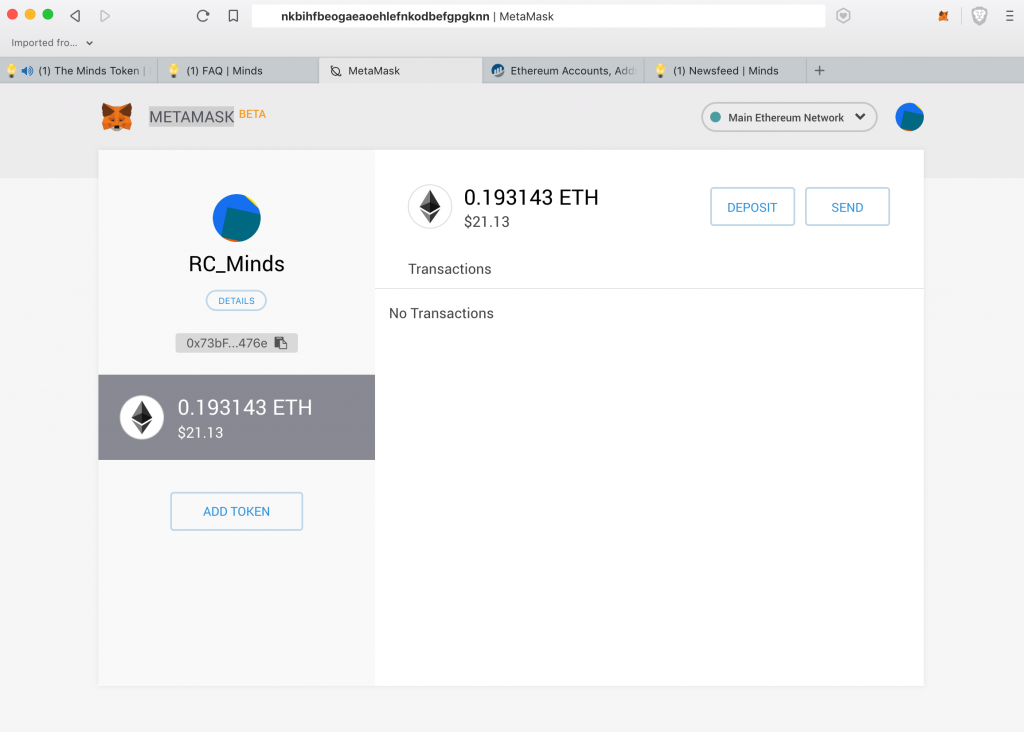
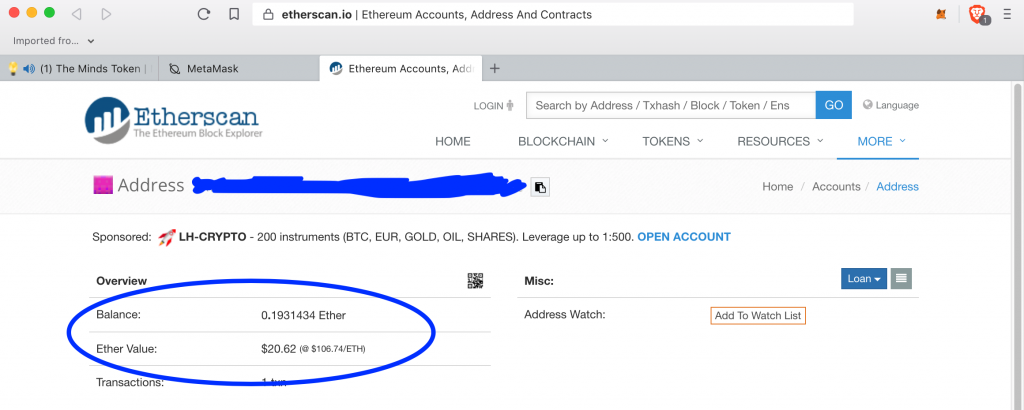
Step Four: Buy Minds.com Tokens With ETH
Step Four is covered in this Video
https://www.bitchute.com/video/18aM5DwBjW2F
Much is covered in the “How to buy MINDS tokens” page at Minds.com but will go over briefly.
How to buy MINDS tokens
https://www.minds.com/blog/view/871791809876131840
Minds.com Purchase Tokens Page
(need to be logged into minds account)
https://www.minds.com/token
Of course best to buy an amount your ETH covers.
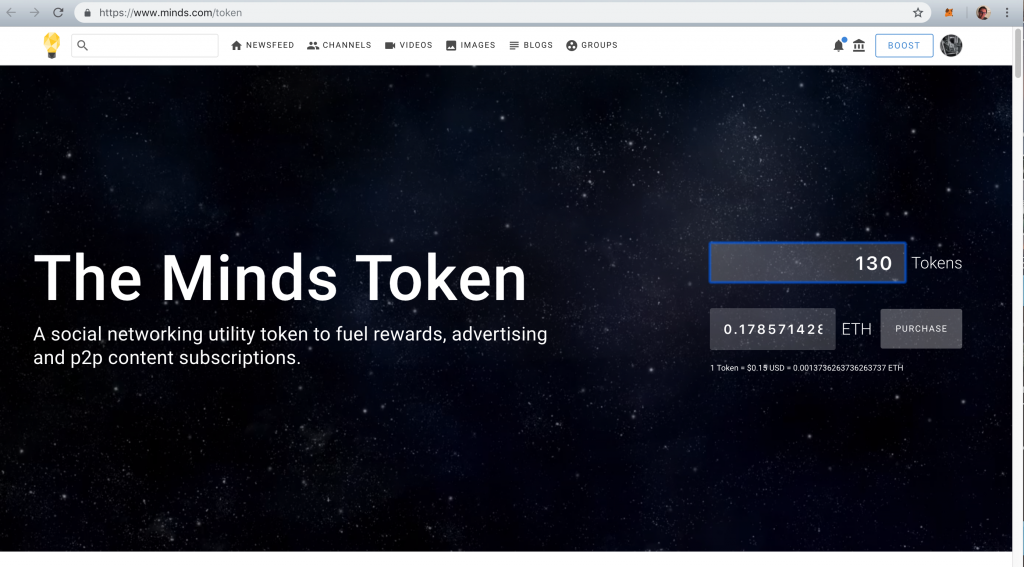
Confirm all the boxes
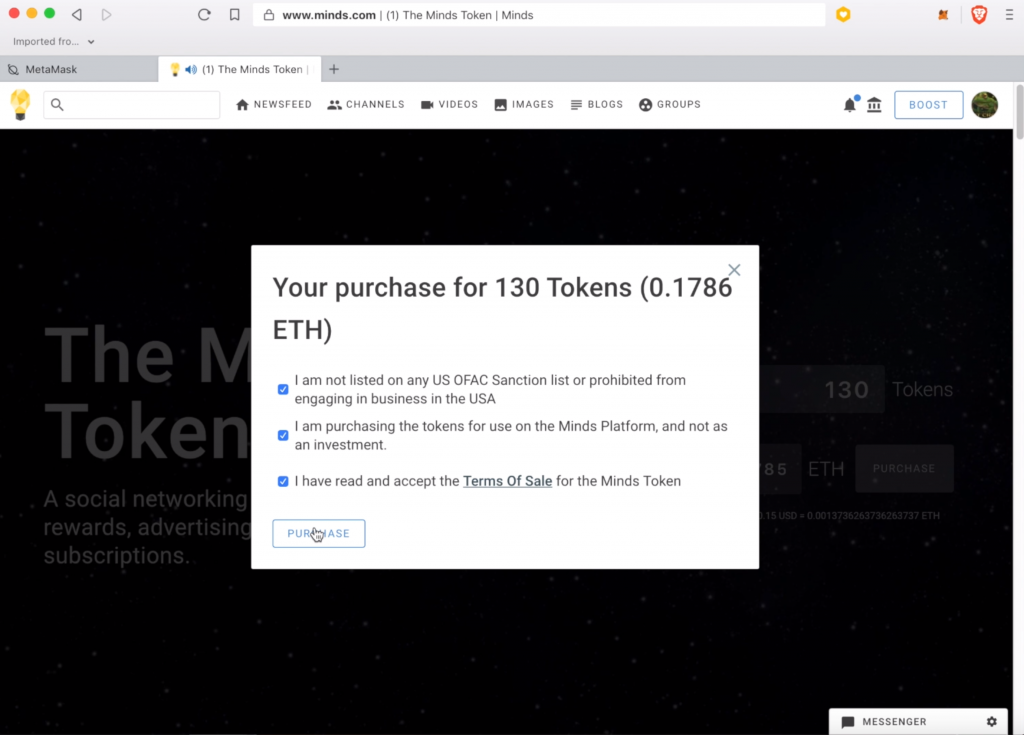
Open MetaMask wallet to confirm purchase
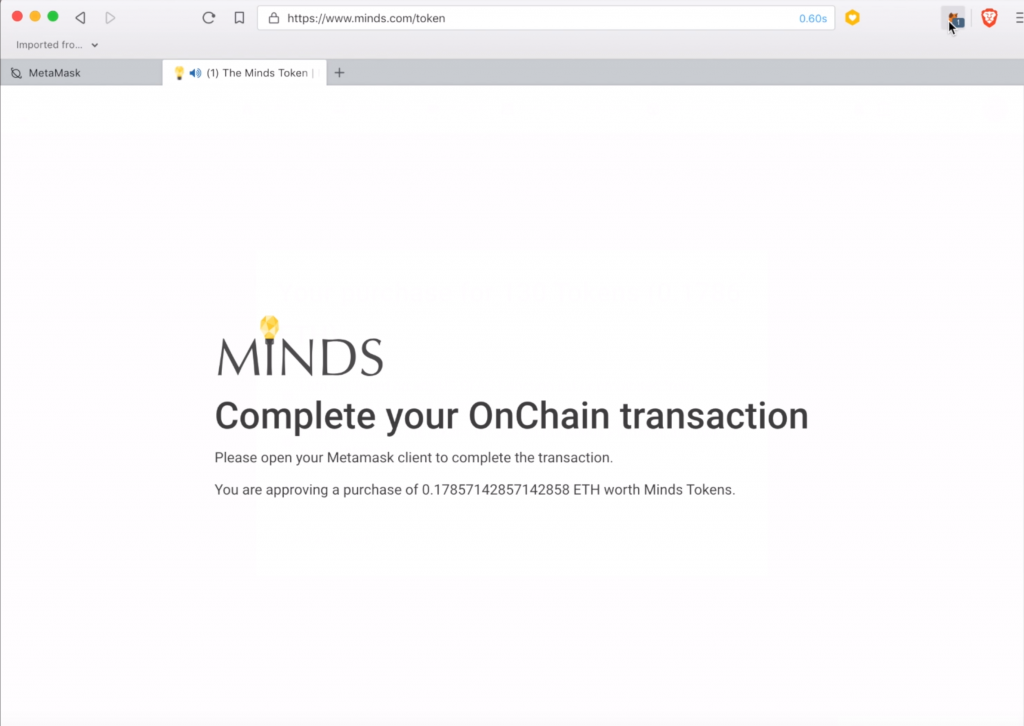
Confirm
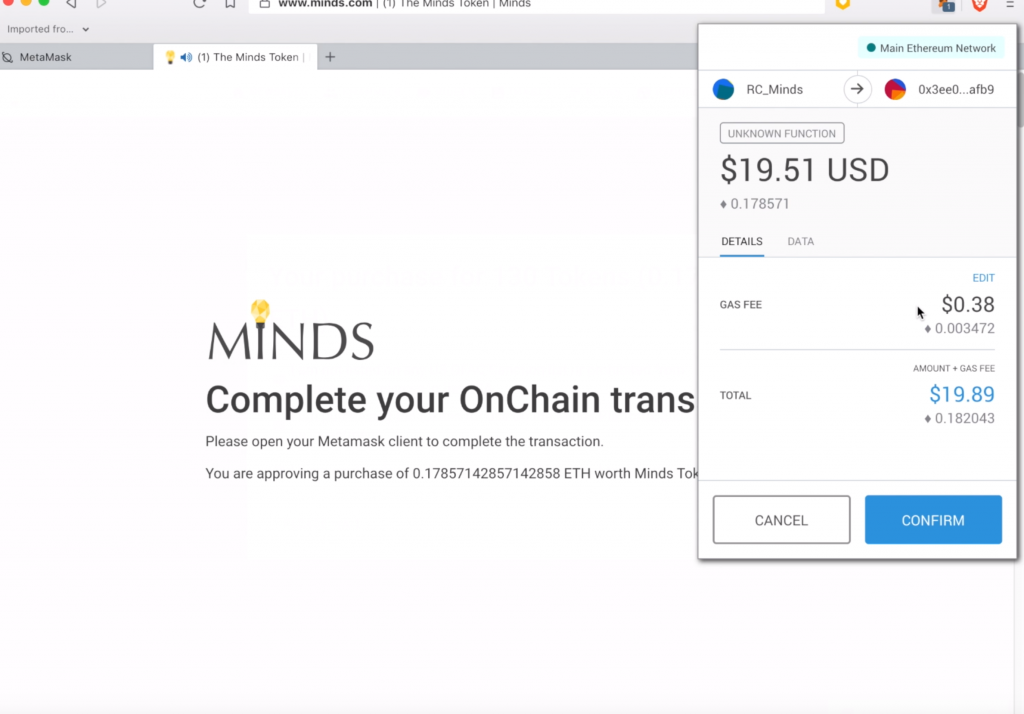
If all works Minds will thank you
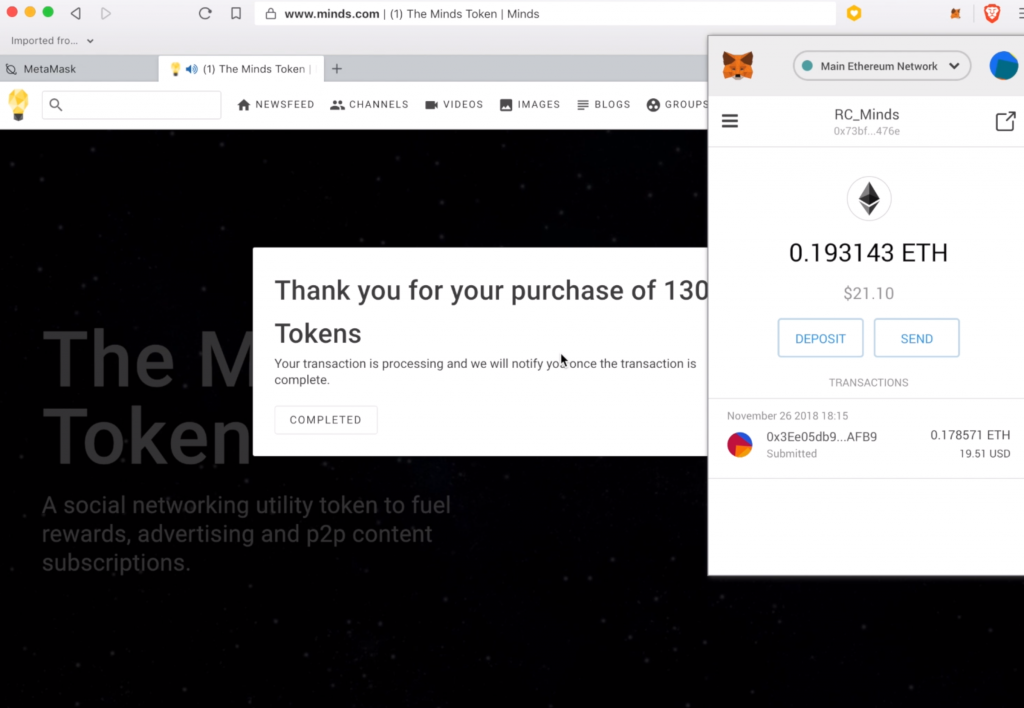
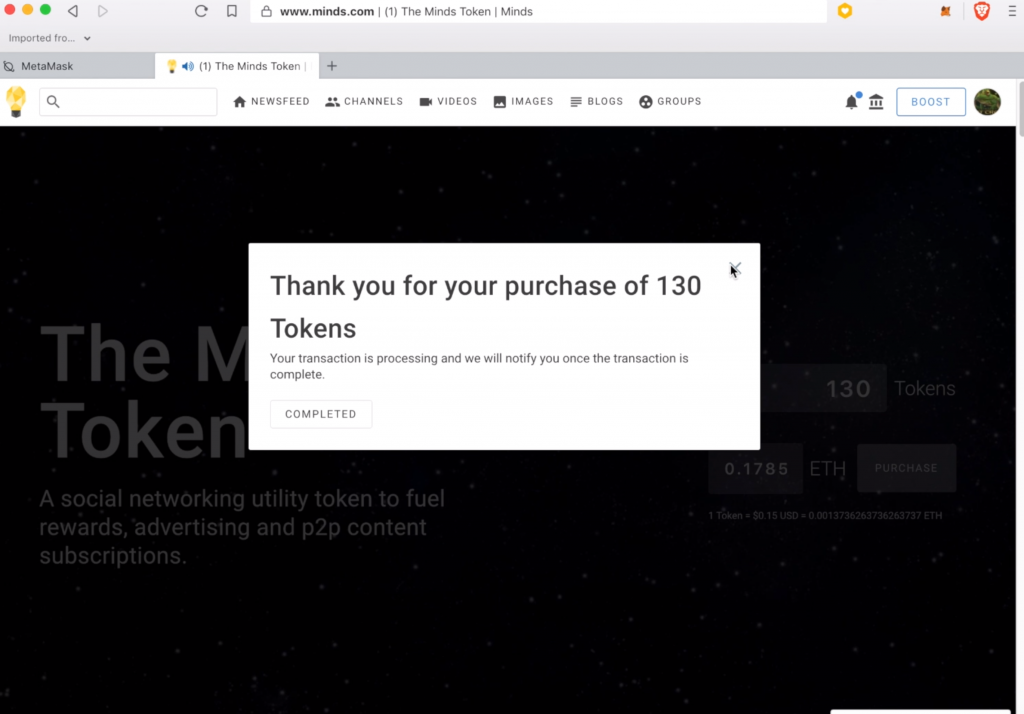
An email quickly arrives confirming purchase
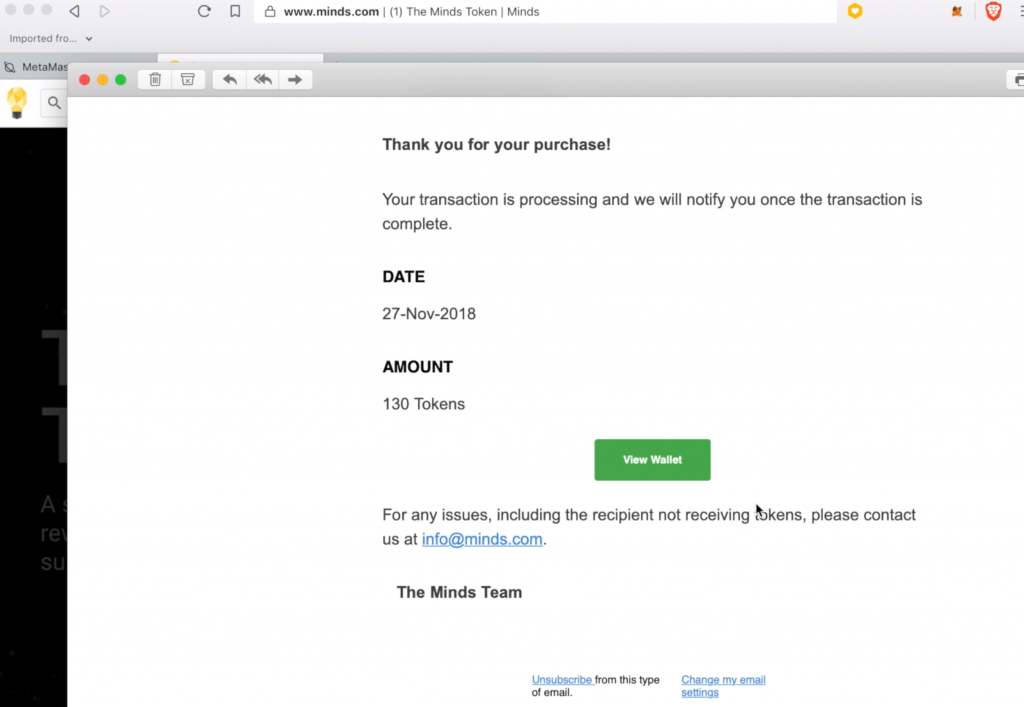
When all is done, check your wallet